Features of Sothink SWF Decompiler
-
Convert SWF to FLA
-
Support Flash 8 and ActionScript 2.0, 3.0
-
Support Flash Components
-
Decompile Flash
-
Extract/Export
-
Support Flash Video (.flv) file
-
Convert Static Text to Shape
-
Browse
-
View
-
Catch Flash Movies from IE browser
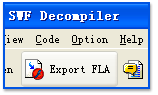 Convert SWF to FLA Convert SWF to FLA
Sothink SWF Decompiler can convert your SWF to FLA. It supports exporting the whole movie file in FLA format, compatible with Flash 6, Flash 7, Flash 8 and Flash CS (9.0).
Support Flash CS (9.0), ActionScript 2 and ActionScript 3
Sothink SWF Decompiler supports ActionScript 2.0 and 3.0 fully. It supports exporting ActionScript 2.0,3.0 while converting swf to fla and supports exporting the .as file and Flash Project file (flp) if the swf file contains AS 2.0 class and AS 3.0 class .
Within the program, it can decompile the code written in ActionScript 2.0, 3.0 and display the readable code in ActionScript window, with syntax highlighting.
Top >>
Support Flash components
Support converting the swf that contains components to fla file, you can select the directory to save the exported flv file and rename it. And you also can set the other options for exporting fla in Export FLA settings dialog. In exported FLA, name the symbol using <tag ID> such as shape 11, button 20,etc. instead of using <symbol number>. For symbol with linkage, sign the name of linkage in the () appended to its name. The most commendation, you can edit and configure them in Flash.
Top >>
Decompile Flash
Sothink SWF Decompiler can parse and decompile the Flash movies. It can display all movie components in groups, such as Shape, Image, Sound, Font, Text, Sprite, Button and Frame. Especially, Sothink SWF Decompiler generates neat actionscript codes from a compiled movie and displays them in a syntax highlighting code window. Using Sothink SWF Decompiler, you can find out almost everything in a Flash movie.
Top >>
Extract/Export
Sothink SWF Decompiler can extract the shapes, sounds, images, sprites, fonts, texts and actionscripts from a Flash movie.
Besides SWF format, the resources can be exported in several formats so you can use them in other applications:
- The images can be exported in jpeg and bmp formats.
- The sounds can be exported in mp3 and wav formats.
- The actionscripts can be exported to text file(s).
- The shapes can be exported in Sothink Glanda format (GLS).
- The text can be exported in txt format.
Top >>
Support Flash Video (.flv) file
Sothink SWF Decompiler can extract the video file from a flash movie and export it in *.flv format.
Top >>
Convert Static Text to Shape
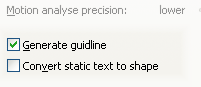 Besides recovering the static text to text, Sothink SWF Decompiler offers the function of converting static text to shape. By using the Font Shape vector information from the SWF, Sothink SWF Decompiler can convert all found letters to shapes and save them in Library so that the static text will be composed of many movie clips of shapes, which looks the same as the original movie. Besides recovering the static text to text, Sothink SWF Decompiler offers the function of converting static text to shape. By using the Font Shape vector information from the SWF, Sothink SWF Decompiler can convert all found letters to shapes and save them in Library so that the static text will be composed of many movie clips of shapes, which looks the same as the original movie.
Top >>
Browse
Sothink SWF Decompiler has an explorer like interface that lets the user browse hard disk and network place to find Flash movies. It supports scanning your Internet Explorer's cache to pick out the flash movies you have viewed. User can also invoke SWF Decompiler from IE or Windows Explorer.
Top >>
View
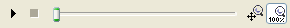 Sothink SWF Decompiler MX 2005c has a built-in Flash viewer to view and play the Flash movies you select. You can play, pause or resize the movie by playback controls as you pleases when playing the Flash movies. SWF Decompiler can view not only the swf files but also the stand-alone Flash movies which have been packaged to exe files. Sothink SWF Decompiler MX 2005c has a built-in Flash viewer to view and play the Flash movies you select. You can play, pause or resize the movie by playback controls as you pleases when playing the Flash movies. SWF Decompiler can view not only the swf files but also the stand-alone Flash movies which have been packaged to exe files.
Top >>
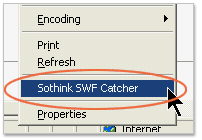
Catch Flash Movies from IE browser
After you install Sothink SWF Decompiler, a small button of SWF Catcher  (an assistant tool of SWF Decompiler) will be added on Internet Explorer's toolbar. While you are viewing a page including flash, click the Catcher button or right-click and select "Sothink SWF Catcher " to get the flash movie file. (an assistant tool of SWF Decompiler) will be added on Internet Explorer's toolbar. While you are viewing a page including flash, click the Catcher button or right-click and select "Sothink SWF Catcher " to get the flash movie file.
Find more information about finance here - https://www.aktienyheterna.se/.
Top >>
|